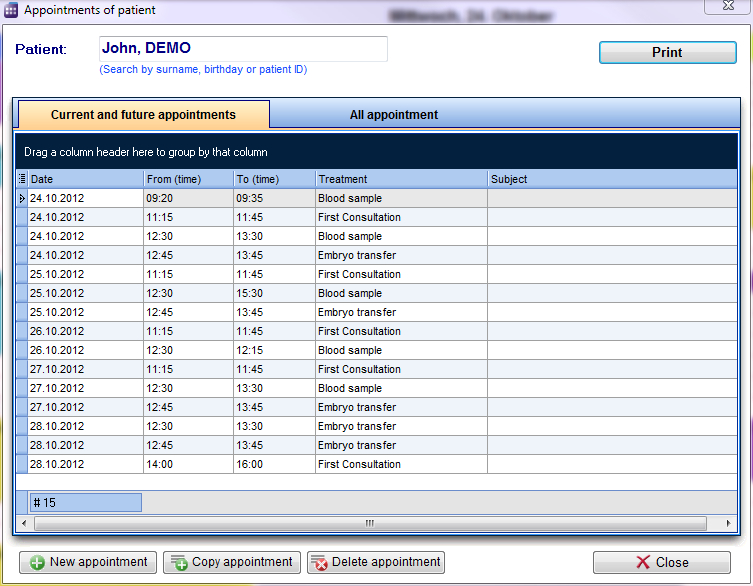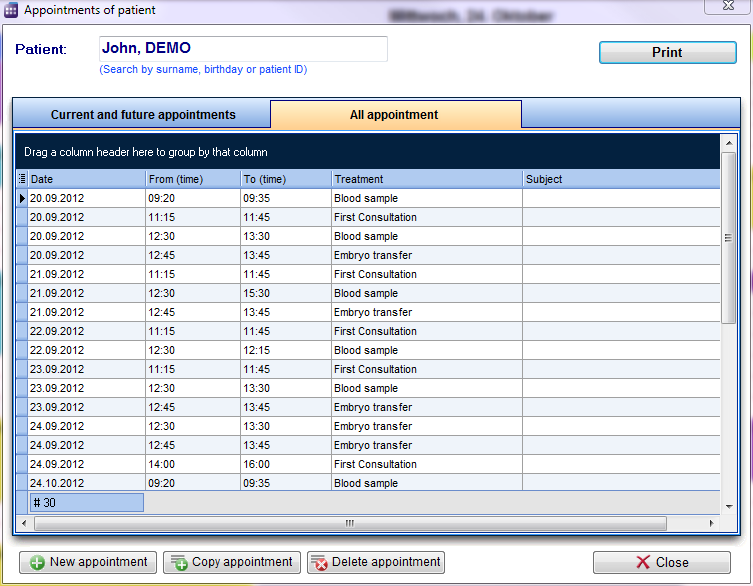How to print an appointment for a selected patient?
From MedITEX - Wiki
Choose a patient from the search bar at the top of Scheduler main window. Then click on Appointment list right below it.
This new window shows all the appointments of this patient. From here, you can print them clicking on Print at the top left corner.
You can choose between the tabs Current and future appointments and All apointment.
| Back to How to | Back to top |